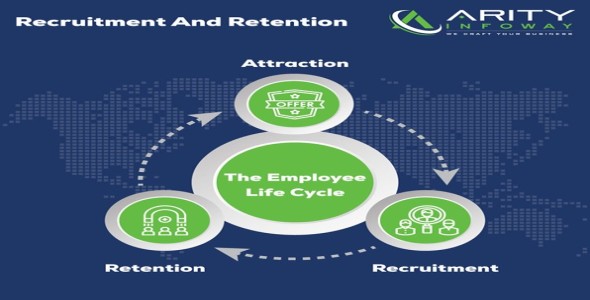Blog Details
Fetch Attendance Steps for 1st time experience
List Of steps to follow.
-
Step-1.
Add new employee to HRM from employee menu…
-
Step-2.
Connect device at HRM software
-
Step-3.
Send Employee To Device
-
Step-4.
Register finger / face / proximity card / Password
-
Step-5.
Save it at device side and then ask employee to do clock-in and after 2 minutes do another clock-out
-
Step-6.
Then connect device at HRM software
-
Step-7.
Then fetch attendance from device
-
Step-8.
If you have more then 1 device then you need to connect another device by manually clicking on “Play Button” or Connect button
-
Step-9.
And follow the step 7 again
-
Step-10.
Note: We are disconnecting each device after one operation completed. because if you have more then one Device, you can immediately connect another device and perform operations
Operation example Send Employee to Device or Fetch attendance from device etc…